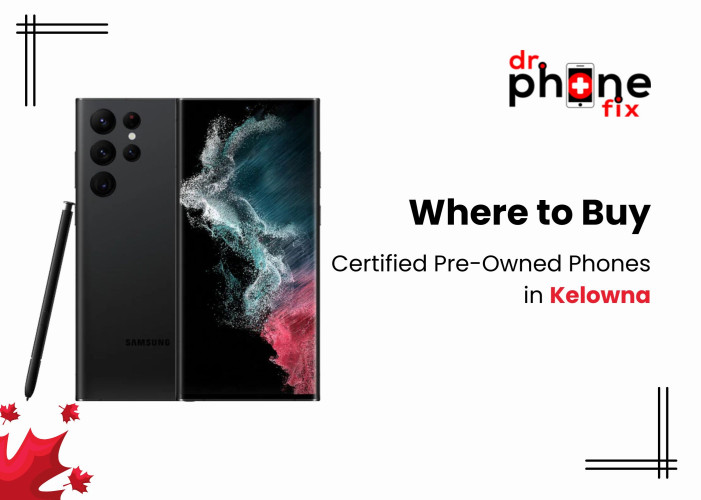How to Fix a Phone That Won't Charge?
- Check the Charging Cable and Adapter
- Clean the Charging Port
- Restart Your Phone
- Update or Restore Software
- Check the Battery
- Professional Repair
Few things are as frustrating as a phone that won't charge. With our lives so intertwined with our devices, a dead phone can feel like an emergency. Before you rush to get professional help, there are several steps you can take to diagnose and potentially fix the problem yourself. This comprehensive guide will help you understand the common reasons behind charging issues and how to resolve them.
Understanding the Problem
Before diving into solutions, it's essential to identify the symptoms and understand the potential causes. Here are some common scenarios:
- The phone doesn't respond when plugged in.
- The phone charges slowly or only charges when the cable is held at a specific angle.
- The phone shows it's charging but the battery percentage doesn't increase.
Possible Causes
- Faulty Charging Cable or Adapter: Often, the problem lies with the charging accessories rather than the phone itself.
- Dirty or Damaged Charging Port: Dust, lint, or debris can accumulate in the charging port and prevent a proper connection.
- Software Issues: Sometimes, a software glitch can prevent the phone from charging correctly.
- Battery Issues: Over time, batteries degrade and may fail to hold a charge.
- Hardware Problems: Internal hardware issues, such as a damaged charging port or motherboard, can cause charging problems.
Step-by-Step Troubleshooting
1. Check the Charging Cable and Adapter
The first step is to rule out issues with your charging accessories.
- Inspect the Cable: Look for any visible signs of wear and tear. Frayed or exposed wires indicate that the cable needs to be replaced.
- Test with Another Cable and Adapter: Use a different cable and adapter to see if your phone charges. If it does, then the problem lies with your original accessories.
- Try Different Outlets: Sometimes the issue could be with the power source. Plug your charger into a different outlet or power strip.
2. Clean the Charging Port
A common issue is a dirty or obstructed charging port. Here's how to clean it:
- Turn Off Your Phone: Always power off your device before attempting to clean the port.
- Use a Soft Brush or Toothpick: Gently insert a soft brush, toothpick, or a SIM card ejector tool into the charging port to remove any debris. Be careful not to damage the port.
- Use Compressed Air: If you have access to compressed air, use it to blow out any remaining dust.
3. Restart Your Phone
Sometimes, a simple restart can resolve software glitches.
- Perform a Soft Reset: Hold down the power button until the option to restart appears. Confirm to restart your phone.
- Perform a Hard Reset: If the soft reset doesn't work, try a hard reset. This method varies by phone model, so consult your user manual or search online for instructions specific to your device.
4. Update or Restore Software
Software issues can also prevent charging. Keeping your phone's software up-to-date can resolve these problems.
- Check for Updates: Go to your phone's settings and check for any available software updates. Download and install any updates.
- Factory Reset: If updating doesn't help, consider performing a factory reset. This will erase all data on your phone, so make sure to back up your important information first.
5. Check the Battery
If your phone is a few years old, the battery might be the culprit.
- Battery Health Check: Some phones have a built-in feature to check battery health. On an iPhone, for example, go to Settings > Battery > Battery Health. If the health is significantly degraded, consider replacing the battery.
- Battery Replacement: If you are comfortable with DIY repairs, you can purchase a battery replacement kit online. Otherwise, take your phone to a professional repair service.
6. Professional Repair
If you've tried all the above steps and your phone still won't charge, it might be time to seek professional help. For residents in Kelowna, there are several reputable repair services available:
- Phone Repair Kelowna: Known for their expertise in fixing a wide range of phone issues, including charging problems.
- Computer Repair Kelowna: Although they specialize in computers, they also offer phone repair services and can diagnose charging issues.
- Laptop Repair Kelowna: Another versatile repair shop that handles both laptops and phones.
- Samsung Phone Repair Kelowna: If you have a Samsung phone, this specialized service can provide expert repairs.
- iPhone Repair Kelowna: Specializing in Apple products, they can quickly diagnose and fix charging issues with your iPhone.
Preventative Measures
To avoid future charging issues, follow these tips:
- Use Quality Accessories: Always use the charger and cable that came with your phone, or purchase high-quality replacements from reputable brands.
- Keep Your Port Clean: Regularly inspect and clean your charging port to prevent debris buildup.
- Avoid Overcharging: Unplug your phone once it's fully charged to prevent battery degradation.
- Use Surge Protectors: Protect your phone from power surges by using surge-protected outlets.
Conclusion
A phone that won't charge can be a significant inconvenience, but with the right approach, you can often identify and fix the problem yourself. From checking the charging cable and cleaning the port to updating software and seeking professional help in Kelowna, there are numerous ways to address this issue. By taking preventative measures, you can also minimize the risk of encountering charging problems in the future.
Remember, if you're not comfortable performing these troubleshooting steps yourself or if the problem persists, don't hesitate to reach out to professional repair services in Kelowna, such as Phone Repair Kelowna, Computer Repair Kelowna, Laptop Repair Kelowna, Samsung Phone Repair Kelowna, and iPhone Repair Kelowna. They have the expertise and tools necessary to get your phone back to working condition.