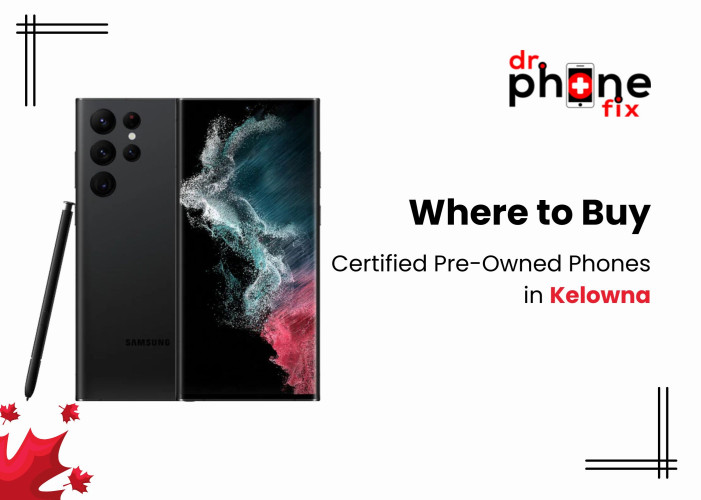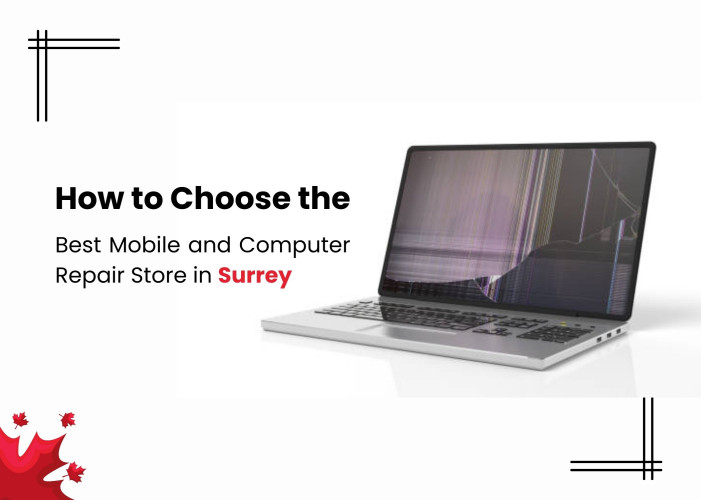Key Takeaways
Troubleshoot touchscreen issues on phones like unresponsive areas, inaccurate touches, and calibration errors.
Consider removing screen protectors or cases that may interfere with touchscreen functionality.
Seek professional help from services like Phone Repair Vaughan for complex hardware-related touchscreen problems.
Touchscreen issues and calibration problems can significantly disrupt the usability of mobile devices, causing frustration for users. Whether it's dealing with unresponsive areas, inaccurate touches, or calibration errors, these issues can impede the smooth functioning of smartphones and tablets. In this blog, we'll delve into the common problems encountered with touchscreens on phones and provide practical solutions to help users troubleshoot and resolve these issues effectively.
By understanding the root causes of these problems and implementing the right strategies, users can regain optimal touchscreen performance, ensuring a seamless and enjoyable experience while using their mobile devices. From basic troubleshooting steps like restarting the device to more advanced techniques such as recalibration and software updates, we'll cover a range of solutions to help users overcome touchscreen challenges and enhance their overall mobile experience.
Common Touchscreen Issues
Before diving into solutions, it's essential to understand some common touchscreen problems you might encounter:
- Unresponsive Touches: Your phone may not respond to touch inputs, making it difficult or impossible to use certain features or apps.
- Inaccurate Touches: The touchscreen may register touches in the wrong locations, leading to errors when typing, tapping icons, or navigating menus.
- Ghost Touches: Sometimes, the touchscreen may register phantom touches or taps without any user input, causing random actions on the screen.
- Calibration Errors: Your phone's touchscreen calibration may be off, resulting in misalignment between where you touch and where the device registers the touch.
Now, let's explore steps to troubleshoot and fix these issues.
1. Restart Your Phone
A simple restart can often resolve temporary software glitches that may be causing touchscreen problems. Press and hold the power button, then select "Restart" or "Reboot" from the menu that appears.
2. Update Your Phone's Software
Make sure your phone's operating system (OS) and apps are up to date. Manufacturers often release software updates that include bug fixes and performance improvements, which can help address touchscreen issues.
For Android:
Go to Settings > System > Advanced > System update.
Check for and install any available updates.
For iOS:
Go to Settings > General > Software Update.
Download and install any available updates.
3. Remove Screen Protectors or Cases
When encountering touchscreen issues on mobile devices, it's crucial to consider the impact of screen protectors or phone cases. These accessories, while intended for protection, can sometimes hinder touchscreen functionality. Users in locations like Vaughan may encounter such problems. To troubleshoot, remove any screen protectors or cases and test the touch screen without them. This step helps determine if the issues persist due to accessory interference. By isolating the problem and testing the touchscreen directly on the device, users can assess whether the accessories are causing the problem. If issues persist even after removing accessories, seeking professional help from services like Computer Repair Vaughan may be necessary to diagnose and resolve underlying touchscreen issues effectively.
4. Calibrate the Touchscreen
If you encounter calibration errors or inaccurate touches on your phone's touchscreen, you can attempt to recalibrate it, a process that varies depending on the device's make and model. Typically, you can access the calibration settings by navigating to Settings > System > Advanced > Reset options (or a similar path). From there, select "Reset app preferences" or "Reset settings" and confirm the action to allow your phone to reset.
After the reset, follow any on-screen instructions that prompt you to calibrate the touchscreen. This step-by-step process aims to realign the touch response with your actual touch inputs, addressing issues like misalignment or erratic behavior.
For users in Vaughan experiencing similar problems with their laptops, seeking professional help from services like Laptop Repair Vaughan may be advisable. Expert technicians can diagnose and resolve touchscreen calibration issues effectively, ensuring optimal performance and usability of your device.
Perform a Factory Reset (Backup First)
If you've exhausted other troubleshooting methods without success, performing a factory reset on your phone is a potential solution. However, it's crucial to emphasize that this action will erase all data and settings, necessitating a backup of important files and data beforehand. To initiate a factory reset, navigate to Settings > System > Advanced > Reset options on your phone. From there, select "Erase all data (factory reset)" or a similar option and follow the on-screen prompts to confirm and proceed with the reset.
After the reset is complete, set up your phone again and test the touchscreen to determine if the issues have been resolved. For users in Vaughan facing persistent touchscreen problems or other issues, seeking assistance from professional services like Phone Repair Vaughan is recommended. Expert technicians can diagnose the root cause of the problems and provide effective solutions to restore optimal functionality to your device.
Visit a Repair Center
If the troubleshooting steps mentioned above fail to resolve the touchscreen problems on your phone, it could suggest a potential hardware issue that demands expert attention. In such cases, contacting your phone's customer support or visiting an authorized repair center becomes crucial for further diagnosis and repair.
Reaching out to Phone Repair Vaughan, an established and trusted repair center, can provide you with the expertise needed to address complex hardware issues. Their professional technicians have the knowledge and tools to diagnose the root cause of touchscreen problems accurately. Whether it's a malfunctioning touch sensor, damaged display components, or other hardware-related issues, Phone Repair Vaughan can offer effective solutions to restore your phone's touchscreen functionality.
By consulting a reputable repair center like Phone Repair Vaughan, you can ensure that your phone receives proper care and repair, ultimately enhancing its performance and usability for a seamless mobile experience.
Conclusion:
Dealing with touchscreen issues and calibration problems on phones can be a challenging experience, but with the right troubleshooting steps and professional assistance, these issues can be effectively resolved. With a combination of user-initiated troubleshooting and professional assistance, users can overcome touchscreen challenges and enjoy a seamless and enjoyable mobile experience.