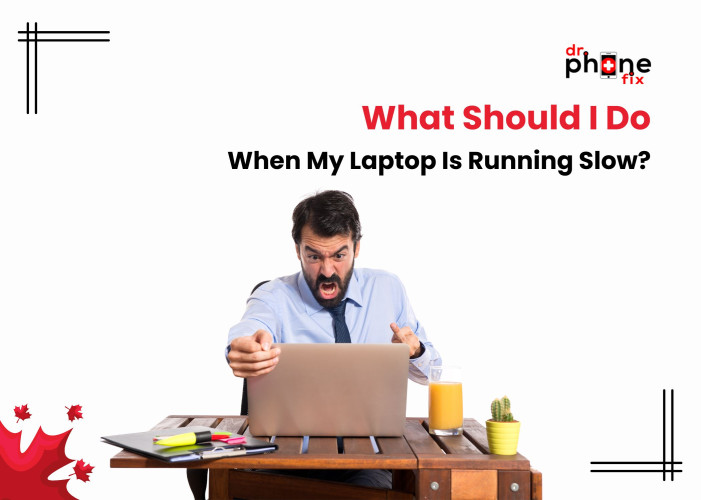The motherboard is the most significant component of a computer. Additionally, it affects each additional piece of hardware in your computer and is a challenging and sensitive component. Components can malfunction sometimes. Motherboards are not a rule of thumb. The motherboard is connected to every part of the computer. It might be challenging to identify the specific component that is generating the issue because there are several elements on the motherboard. Therefore, for your PC to operate appropriately, it is absolutely essential that you install the motherboard correctly. It is much better to take help from a leading laptop repair service. They will quickly replace your broken motherboard without making any further damage to your expensive device.
How Do I Know It's Time to Replace My PC’s Motherboard?
The following scenarios come to mind where a new motherboard is necessary.
- CPU needs to be improved for modern games, or if you need to upgrade to a CPU whose specifications are unsuitable with your current motherboard, you must replace it.
- If your motherboard is broken or malfunctioning.
- You need more RAM slots: You need a motherboard that can handle the new RAM modules to update to more recent RAM generations.
- Insufficient PCIe slots
- Is unable to support SLI
- Lacking the I/O you desire
Benefits of Replacing a Motherboard
It takes a while and quite a bit of effort to replace a computer's motherboard, particularly if you have never attempted it earlier. While removing and installing the motherboard, you might need help with various difficulties. Changing the motherboard might be costly, but you may benefit from faster performance, improved device compatibility, and enhanced graphics support.
Things to Checkout Before Replacing A Motherboard
If you are still getting familiar with computer technology, installing a new motherboard can be a difficult and time-consuming task. It might be pricey to replace the motherboard, especially when you have to buy a new CPU and RAM in order to create compatibility. Therefore, first, make sure your motherboard genuinely needs replacement, or you can fix it with the help of a professional motherboard repair service. To confirm your motherboard is severely damaged, do some homework.A motherboard having a short-circuit might face difficulties during start up or it might crash without any previous warning. Therefore keep your motherboard separately so it cannot touch the casing. First and foremost, check out for the loose cords and peripheral connections. Verify that all of the cables and attachments are securely anchored. All of these items, including bootable CDs, flash drives, and external hard drives, might prevent your computer from beginning properly since it might be attempting to boot from one of them.Your computer may operate slowly, seize up, or crash often due to overheating. Your computer may experience frequent freezes, crashes, and sluggish performance due to overheating.
To avoid overheating, you can attach an additional cooling system to the chassis and use it to circulate cool air inside.Before finalizing your PC’s motherboard replacement, inspect your system and the applications’ settings. In many cases, your computer displays an error message due to errors and crashes. You can resolve these errors by yourself or by hiring a Computer repair expert.After that, look for apparent damage, including exposed burns and damaged wires. Replace any obsolete computer parts with new ones.If you need to familiarize yourself with how a computer works inside, don't try to fix it yourself since you can end up doing more expensive harm. Take your PC to a leading Laptop repair shop in Red Deer. They will help you better.
Factors to Consider A During Motherboard Replacement
There are a few basic factors to take into account if you intend to update your motherboard:
- Note down whatever happened with your computer when it stopped working. Elaborating in detail to your repair service will help the technician to understand the fault and its origin.
- Plan your budget. Choose an affordable and trustworthy store that can fix and return your device shortly.
- Save your all important data to the secondary storage as if the RAM of your device vanishes you can get it back.
- Check your documents to know if your computer or laptop is under warranty for any of its. Component failure. If yes then take the advantage.
- Be alert and remove your additional devices such keyboard, pen drives, dongles, etc., before submitting your device for motherboard replacement.
- Have patience and cooperate with your computer repair technician so they can help you the best.
Insights While Purchasing A New Motherboard
- To enable a motherboard change, you have to line up your new hardware with your current hardware. Alternatively, you may go out and get a set of brand-new components. You run the risk of experiencing compatibility problems that might have a negative impact on performance or result in system failure if you use any incompatible hardware.
- A sufficient number of USB, ethernet, and any other ports you anticipate using should be on the motherboard you choose.
- Select a motherboard with a configuration of expansion slots that can support any graphics or additional cards you wish to install.
- Selecting a motherboard with the ideal colour scheme for your computer will always be a personal choice.
- Between identically priced motherboards from various suppliers, you should anticipate no significant changes in performance, power use, or overclocking. However, they vary in terms of the colour program, I/O capacity, and expansion slot configurations.
Obviously, motherboard replacement is a daunting task that needs a lot of technical knowledge and expertise. Many Computer Repair Shops in Red Deer are ideal for fixing your laptop or PC device with a quick turnaround. Choose one of them and run your device with its original glory.