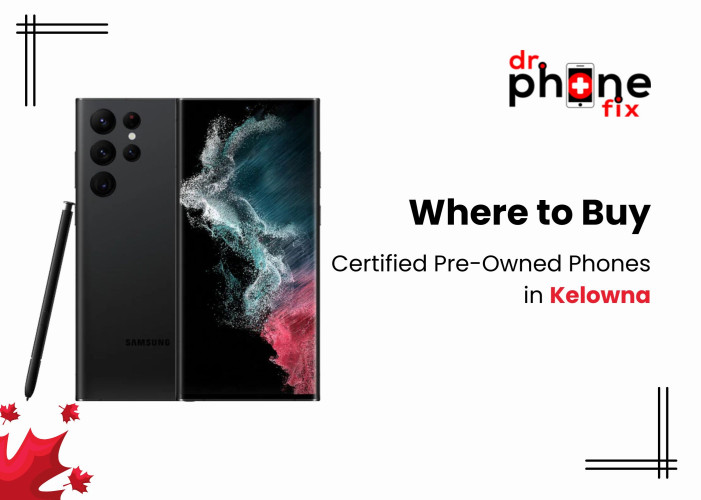In this age of digital connectivity, our laptops have become essential companions, seamlessly merging work and leisure into one vibrant screen. However, when an unforeseen accident shatters that harmony, we're left wondering about the cost of repairing our trusty machines to their previous state. Welcome to our comprehensive guide, where we uncover the current landscape of laptop screen repair costs in 2023, demystifying the pricing range that creeps beneath the surface. Get your laptop repaired from Wired store, as they offer the best Laptop Repair services.
The Common Kinds of Laptop Screen Damage!
Laptop screens, the portals to our digital realms, are liable to many mishaps that can leave us staring at a malfunctioning display. As we delve into the landscape of laptop screen repair costs in 2023, it becomes imperative to understand the common types of damage.
Cracked Screens: Among the most frequent and visually disheartening issues, broken laptop screens can occur due to accidental drops, mishandling during transportation, or even an object applying pressure on the screen. These cracks can range from minor hairline fractures to more severe damage obstructing the display entirely. Repairing or replacing a cracked screen requires professional assistance and is crucial in determining the overall cost.
Flickering Visuals: Flickering displays can manifest due to various underlying issues. Loose cables, faulty wiring, or incompatible drivers can all contribute to this frustrating problem. Sometimes, the screen may go black or display malformed images, affecting usability and causing undue eye strain. Repairing flickering visuals often involves identifying and fixing the root cause, which may include hardware or software adjustments. If your laptop screen is flickering, repair it from a Laptop Repair Shop Red Deer, Alberta.
Dead Pixels: Dead pixels are pixel-sized spots on the screen that fails to display any color, appearing as tiny black or white dots. These can result from manufacturing defects, physical damage, or age-related wear and tear. Dead pixels can significantly diminish the visual experience, primarily when clustered in one area. The prominent dead pixels often require professional intervention to replace the affected screen areas.
Backlight Issues: The backlight is responsible for illuminating the screen and can undergo problems over time. Backlight failure can embody a dim or completely dark screen, making it nearly impossible to view content. Resolving backlight problems usually involves replacing the backlight unit, contributing to the overall repair cost.
Liquid Damage: Accidental spills or exposure to moisture can have disastrous consequences for laptop screens. Liquid seeping into the display can cause various issues, including distorted visuals, color bleeding, or total screen failure. It may involve replacing damaged components, drying the screen, or even replacing the entire screen assembly.
Decoding the Cost of Laptop Screen Problems in 2023
Laptop screen problems can shadow our digital experiences, leaving us yearning for a crystal-clear display. When it comes to laptop screen problems, the cost of repairs can vary depending on the specific issue and the model of your laptop.
Cracked laptop screen: For instance, repairing typically involves replacing the entire assembly. The cost can range from $100 to $300, depending on factors such as the laptop model, screen size, and the availability of compatible parts.
Flickering visuals or dead pixels: The repair cost can also vary when dealing with such issues. These problems often require troubleshooting to identify the underlying cause, which can be related to hardware or software. Depending on the complexity of the case, the cost of repairs can range from $50 to $200.
Backlight issues: Another common problem may necessitate replacing the backlight unit or associated components. Repair costs for backlight issues generally fall within $100 to $200.
Liquid damage: the repair cost can vary significantly depending on the extent of the damage and the affected components. Repairs may involve component replacement or cleaning and drying of the affected areas. Costs for liquid damage repairs can range from $100 to $400 or more, depending on the severity of the issue.
Six Ways to Prevent Laptop Screen Damage
Invest in a Sturdy Case: Protect your laptop from accidental drops or impacts using a high-quality protective case.
Handle with Care: Always handle your laptop carefully, avoiding unnecessary pressure or rough handling that could damage the screen.
Be Mindful of Liquid Hazards: Keep liquids away from your laptop to prevent spills or exposure to moisture that can wreak devastation on the screen.
Position and Posture: Ensure your laptop is positioned on a stable surface and maintain good posture while using it, reducing the risk of accidental falls or impact.
Safeguard during Transportation: Use a padded laptop bag or sleeve to provide cushioning and protection when transporting your laptop.
Use Screen Protectors: Consider using a high-quality screen protector to defend against scratches and minor impacts.
Summing it up!
Implementing these preventive measures can shield your laptop screen from potential damage, ensuring a clear and immersive digital experience for years. You can repair your laptop from a Laptop Repair Store In Kelowna if it is malfunctioning.