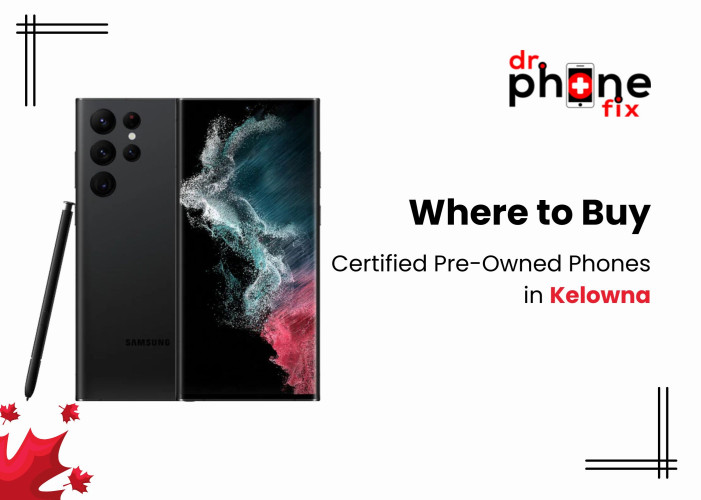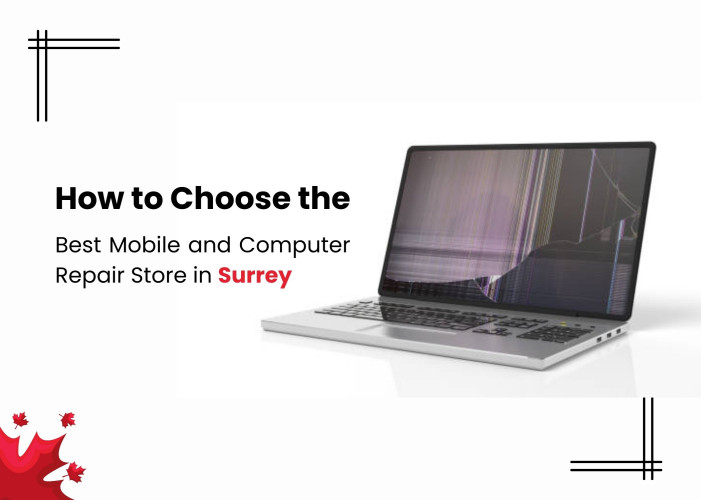Smartphones are now an important part of our daily lives. We depend on them for almost everything, from work and contact to fun and banking. A lot of people do notice that their phones slow down over time, though. It takes longer for apps to load, the battery dies faster and the phone feels slow. A lot of people think that the only way to fix a phone problem is to buy a new one, but in most cases, you can get better performance without changing.
Your phone can keep working well for years if you take good care of it and make a few smart changes. Here are 9 useful tips that will make your phone work better. You can easily use these tips at home and if you need extra help, you can call Dr. Phone Fix for professional cell phone repair and diagnosis.
1. Get rid of apps and files that you don't need
A lack of saving space is a common cause of a slow phone. Space is wasted on apps, photos and files that aren't being used, as well as old ones. When storage gets full, the phone has trouble handling new info quickly.
Go through your apps and get rid of the ones you don't use anymore. Then do the same thing with big video files, old downloads and images that you don't need. They are now built into many phones and can tell you which apps and files are taking up the most room.
2. Always keep your software up to date
People often find updates to be annoying, but they are necessary to keep things running smoothly. Updates for your operating system fix bugs, add protection and make your computer run faster. In the same way, app changes make sure that the programs you use work best with the newest software.
Always make sure your apps and system are up to date. This makes sure that your phone gets the updates that manufacturers put out to keep their products going well.
3. Take care of apps running in the background
Some apps may keep running in the background even after you close them. You might not even be aware that social media apps, texting services and location-based tools are using your memory and processing power.
There are apps running in the background. Check them out by going to your phone's settings. Turn off or limit the ones you don't need. You will almost instantly notice that it works faster and has a longer battery life.
4. Make storage better with cloud services
Use a cloud storage service like Google Drive, iCloud, or Dropbox instead of saving everything on your phone. You can store photos, videos and documents online with these services, which frees up room on your device.
Not only does cloud storage speed things up, it also keeps your info safe. You can still get to your files even if you lose or damage your phone.
5. Always restart your phone
It might seem easy to restart, but it works great. A quick restart gets rid of temporary files, restarts background processes and makes the memory new. Often, this fixes small problems that make behaviour slow.
At least once a week, make it a habit to restart your phone. It only takes a few minutes and can make things a lot better.
6. Put limits on live wallpapers and widgets
Even though widgets and live wallpapers look nice, they need a lot of computer power all the time. Having too many apps that are always on can slow down the phone and drain the battery.
Stick to the widgets that you need, like a clock or calendar. Instead of moving wallpaper, use still pictures. There will be more power for the important things on your phone because it will use less of its resources.
7. Change or update the battery
A battery that is dying does more than just make your phone last less time on a charge. It also changes how well the whole thing works. The phone slows down to make up for when the battery can't provide steady power.
If your phone shuts off suddenly or the battery dies quickly, it might be time to get a new one. As part of their cell phone repair services, the experts at Dr. Phone Fix change batteries professionally. A new battery can often get your phone working almost as well as it did when it was new.
8. If you need to, do a factory reset
If your phone still lags after you've tried all the easy fixes, you might need to do a factory restart. During this process, the device is wiped clean, getting rid of any files that aren't needed, malware and damaged data. It starts over for your phone.
Make a copy of your info on a computer or in the cloud before you reset. After it's done, you can only reinstall the files and apps you need, leaving behind the extra stuff that made the device slow in the first place.
9. Get help from a professional
The phone may run slowly sometimes, no matter what you do. This could mean there are bigger problems, like broken hardware, old parts, or program conflicts. At this point, the best thing to do is to get skilled help.
Dr. Phone Fix is an expert at finding and fixing problems with speed. Their team can fix anything from Samsung phones to high-tech cell phones and find ways to make your phone last longer. You can get parts replaced, screens fixed, software tweaks made and tune-ups that speed up slow phones.
Why Should You Pick Dr. Phone Fix
If you want to get the most out of your phone, you need a repair shop that is knowledgeable, dependable and honest. Customers trust Dr. Phone Fix to fix their cell phones because they:
- Only use certified parts and tools;
- Give honest prices;
- Hire trained techs who know how to fix a variety of phone brands.
- Turn around times should be quick so you don't have to wait long for a phone.
- Help customers make smart decisions, like whether to fix an old phone or look into trade-in and upgrade options.
If you want to keep your phone in great shape without buying a new one, Dr. Phone Fix is the best option. They have stores right in your city.
In conclusion
It's not always necessary to get a new phone just because your old one is slow. You can speed up and fix your phone by doing simple things like clearing the storage, updating the software, controlling the apps that run in the background and making sure the battery is in good health. If your phone breaks down for reasons you can't control, Dr. Phone Fix's professional cell phone repair services will make sure it gets the care it needs.
Improving the performance of your phone requires regular care, knowledge and help from a professional. You can keep your smartphone working well for years to come with these 9 tips and the help of Dr. Phone Fix.